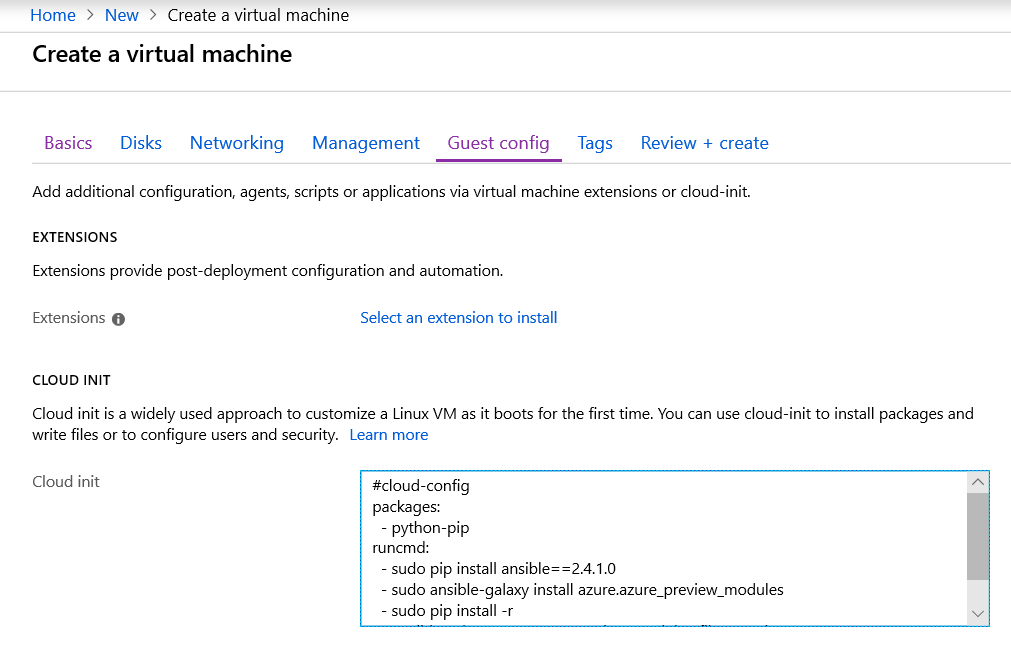1
2
3
4
5
6
7
8
9
10
11
12
13
14
15
16
17
18
19
20
21
22
23
24
25
26
27
28
29
30
31
32
33
34
35
36
37
38
39
40
41
42
43
44
45
46
47
48
49
50
51
52
53
54
55
56
57
58
59
60
61
62
63
64
65
66
67
68
69
70
71
72
73
74
75
76
77
78
79
80
81
82
83
84
85
86
87
88
89
90
91
92
93
94
95
96
97
98
99
100
101
102
103
104
105
106
107
108
109
110
111
112
113
| [
{
"id": "/subscriptions/1c5b82ee-9294-4568-b0c0-b9c523bc0d86/resourceGroups/zimsfunctionapp/providers/Microsoft.Web/sites/zimsfunctionapp",
"kind": "functionapp,linux,container",
"location": "West US",
"name": "zimsfunctionapp",
"properties": {
"adminEnabled": true,
"availabilityState": "Normal",
"cers": null,
"clientAffinityEnabled": true,
"clientCertEnabled": false,
"clientCertExclusionPaths": null,
"cloningInfo": null,
"computeMode": null,
"containerSize": 1536,
"contentAvailabilityState": "Normal",
"csrs": [],
"dailyMemoryTimeQuota": 0,
"defaultHostName": "zimsfunctionapp.azurewebsites.net",
"deploymentId": "zimsfunctionapp",
"domainVerificationIdentifiers": null,
"enabled": true,
"enabledHostNames": [
"zimsfunctionapp.azurewebsites.net",
"zimsfunctionapp.scm.azurewebsites.net"
],
"functionExecutionUnitsCache": null,
"geoDistributions": null,
"homeStamp": "waws-prod-bay-081",
"hostNameSslStates": [
{
"hostType": "Standard",
"ipBasedSslResult": null,
"ipBasedSslState": "NotConfigured",
"name": "zimsfunctionapp.azurewebsites.net",
"sslState": "Disabled",
"thumbprint": null,
"toUpdate": null,
"toUpdateIpBasedSsl": null,
"virtualIP": null
},
{
"hostType": "Repository",
"ipBasedSslResult": null,
"ipBasedSslState": "NotConfigured",
"name": "zimsfunctionapp.scm.azurewebsites.net",
"sslState": "Disabled",
"thumbprint": null,
"toUpdate": null,
"toUpdateIpBasedSsl": null,
"virtualIP": null
}
],
"hostNames": [
"zimsfunctionapp.azurewebsites.net"
],
"hostNamesDisabled": false,
"hostingEnvironment": null,
"hostingEnvironmentId": null,
"hostingEnvironmentProfile": null,
"httpsOnly": false,
"hyperV": false,
"inProgressOperationId": null,
"isXenon": false,
"kind": "functionapp,linux,container",
"lastModifiedTimeUtc": "2019-03-07T13:52:14.7033333",
"maxNumberOfWorkers": null,
"name": "zimsfunctionapp",
"outboundIpAddresses": "13.64.73.110,40.118.133.8,40.118.169.141,40.118.253.162,13.64.147.140",
"owner": null,
"possibleOutboundIpAddresses": "13.64.73.110,40.118.133.8,40.118.169.141,40.118.253.162,13.64.147.140,52.160.85.217,13.93.238.69",
"redundancyMode": "None",
"repositorySiteName": "zimsfunctionapp",
"reserved": true,
"resourceGroup": "zimsfunctionapp",
"runtimeAvailabilityState": "Normal",
"scmSiteAlsoStopped": false,
"selfLink": "https://waws-prod-bay-081.api.azurewebsites.windows.net:454/subscriptions/1c5b82ee-9294-4568-b0c0-b9c523bc0d86/webspaces/jw-webapp-linux-nginx-06-WestUSwebspace/sites/zimsfunctionapp",
"serverFarm": null,
"serverFarmId": "/subscriptions/1c5b82ee-9294-4568-b0c0-b9c523bc0d86/resourceGroups/jw-webapp-linux-nginx-06/providers/Microsoft.Web/serverfarms/jw-webapp-linux-plan-01",
"siteConfig": null,
"siteDisabledReason": 0,
"siteMode": null,
"siteProperties": {
"appSettings": null,
"metadata": null,
"properties": [
{
"name": "LinuxFxVersion",
"value": "DOCKER|httpd"
},
{
"name": "WindowsFxVersion",
"value": null
}
]
},
"sku": "Standard",
"slotSwapStatus": null,
"sslCertificates": null,
"state": "Running",
"storageRecoveryDefaultState": "Running",
"suspendedTill": null,
"tags": null,
"targetSwapSlot": null,
"trafficManagerHostNames": null,
"usageState": "Normal",
"webSpace": "jw-webapp-linux-nginx-06-WestUSwebspace"
},
"type": "Microsoft.Web/sites"
}
]
|